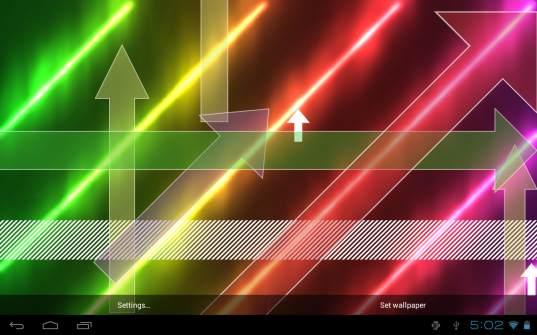Unity: changing Editor settings from outside Unity
Posted by Dimitri | Nov 1st, 2012 | Filed under Programming
This post is aimed specifically at those who have opened Unity only to find out that it is crashing because of some recently added problematic script on the project. The text below shows how to circumvent this problem by enabling the ‘Always Show Project Wizard‘ option without the need to launch Unity. This tutorial will focus on how to do it on a Windows machine, with Unity version 3.5.6f4 installed. Mac Unity developers should take a look at this thread on Unity Answers.
The most well known method to make Unity load straight into the Project Wizard is to hold the left ALT while double clicking on the Unity icon. As described, it will take Unity straight into the Project Wizard. That way, you can choose another project and them enable the ‘Always Show Project Wizard at Startup‘ option by selecting Edit->Preferences.
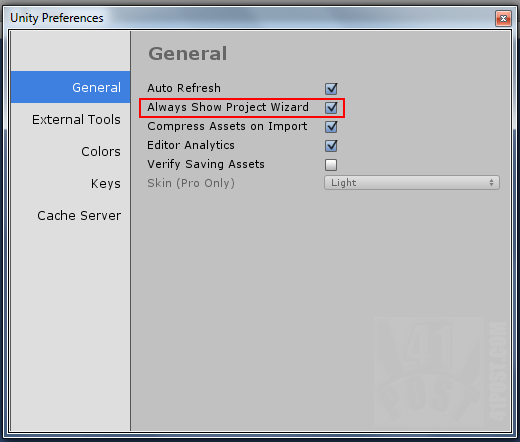
Enable this option and Unity will open the Project Wizard every time it’s started.
Continue reading: “Unity: changing Editor settings from outside Unity”
Android: ADB remote emulator access
Posted by Dimitri | Oct 12th, 2012 | Filed under Programming
This post shows how to access an emulated Android device over a local area network, so you can test and debug applications on another computer. It’s a step by step explanation based on this thread on Stack Overflow. The main goal behind this post is to show just one of the possible ways of doing it. So, if you have a suggestion on how to improve or make this process more secure, please, feel free to comment below.
The technique described on this post has been tested on a computer with Windows 7 64 bit (the one that executes the emulator) and an Ubuntu virtual machine running on another computer. The Ubuntu PC is the one that is running Eclipse and the one where the applications are being coded. For the sake of simplicity, this tutorial will reference it as “dev machine“. The other PC, the one running Windows 7 64 bit, will execute the Android emulator, which will be remotely accessed. This PC will be referenced as “remote machine” from now on.
Continue reading: “Android: ADB remote emulator access”
Arrows Live Wallpaper, an arrow flood on your screen!
Posted by Dimitri | Sep 15th, 2012 | Filed under Featured, Projects
Update: Get the FULL version ! Or, get the FREE version!
For the last couple of weeks, I’ve been creating an Android live wallpaper and preparing its release. It’s called Arrows Live Wallpaper. As the name implies, it’s an Android live wallpaper that consists of colorful arrows that are constantly moving around. At the background, there’s a equally colorful image that fills up the entire screen adding to the overall effect. Also, you will get lots of options to customize just about everything on the wallpaper, such as the theme, color scheme, arrows speed and battery consumption. Here’s a screenshot:
Continue reading: “Arrows Live Wallpaper, an arrow flood on your screen!”
Android: get String resource at another XML namespace
Posted by Dimitri | Sep 10th, 2012 | Filed under Programming
This post shows the necessary steps to obtain the correct String resource outside the Android XML namespace. It has been written specifically for dealing with string resources associated with Preferences inflated from XML files, so this post assumes that the reader is familiar with writing customized preferences for Android. Altought, it can probably be used on other situations. This code has been tested on an emulator running Android 2.1 and also on real devices running Android 2.1, 2.2 and 4.0.4.
Continue reading: “Android: get String resource at another XML namespace”
Android: “reset to default” preference dialog
Posted by Dimitri | Aug 26th, 2012 | Filed under Featured, Programming
This post explains how to create a DialogPreference that allows the user to reset all preference values to their defaults. This post has been created and tested in both the emulator and on a real device running Android 2.1. Therefore, some method calls used in this example may be deprecated on newer Android versions.
The best way to show how to reset all the preference values with a DialogPreference is by presenting an example featuring PreferenceActivity that sets some preferences, and them show how to revert them back to their default. This example project can be downloaded at the end of the post. So, the first thing needed for this example is a XML file that defines the contents of the preference screen: Continue reading: “Android: “reset to default” preference dialog”