Unity: expandable GUI Window
Posted by Dimitri | Mar 6th, 2013 | Filed under Programming
This Unity programming tutorial shows how to create a GUI window that changes between two pre-determined sizes, in other words, an expandable GUI window that can be shrunk down, back to its original size. The code on this post has been developed using Unity 4.0.1f2, and an example project is available for download at the bottom of this page.
Unity’s GUI windows elements are very useful, not only because they can visually group various GUI elements, but also due to the possibility of repositioning it on the screen. For that reason, the script features some additional logic that allows for the windows to be resized at the correct position on the screen, even if it has been dragged by the user.
Here’s a short video of what the code below achieves:
Continue reading: “Unity: expandable GUI Window”
Android: hexadecimal color input using an EditText
Posted by Dimitri | Feb 25th, 2013 | Filed under Featured, Programming
This Android programming tutorial shows how to create a simple application that takes the value of a hexadecimal color at an EditText field and displays it as an ImageView. In order to do so, this post goes into detail on how to correctly parse the EditText String as 32 bit hexadecimal Integer. Additionally, it explains the part of the code that constrains the characters between A to F and 0 to 9 at the EditText. Finally, it tries to solve some of the EditText problems when applying these constrains.
The application in this post has been tested on Android 2.1, 2.3 and 4.0.
So, here’s a screenshot of the example project application in action:

A screenshot of the example project. It’s available for download at the end of the post.
Continue reading: “Android: hexadecimal color input using an EditText”
Android: Change color of the standard button inside Activity
Posted by Dimitri | Feb 13th, 2013 | Filed under Programming
This post explains how to change the color of the standard Android button. It also shows how to change the color of the text inside those buttons. It goes into detail on how to create a ColorFilter effect that changes the color of the button using three different approaches . The code featured in this post has been tested on Android 2.1, 2.2, 2.3 and 4.0.
Before starting, a little advice: know that changing the color of the standard Android button through XML is an easier and more straightforward approach. For that, please refer to the link Custom color buttons for Android (9-Patch). If the button color isn’t going to be changed after the application is initialized, then use XML. If that isn’t the case, then do it programmatically, which is what this tutorial focuses on.
So, here’s the code: Continue reading: “Android: Change color of the standard button inside Activity”
Unity: list files in a directory
Posted by Dimitri | Jan 31st, 2013 | Filed under Featured, Programming
This Unity3D programming post explains how to create a C# script that lists the files in a directory. Additionally, for the sake of completeness, this post also shows a rudimentary method that allows to select one of the files from the list and how to deal with some of the potential IO errors.
Here’s a screenshot of the code in action:
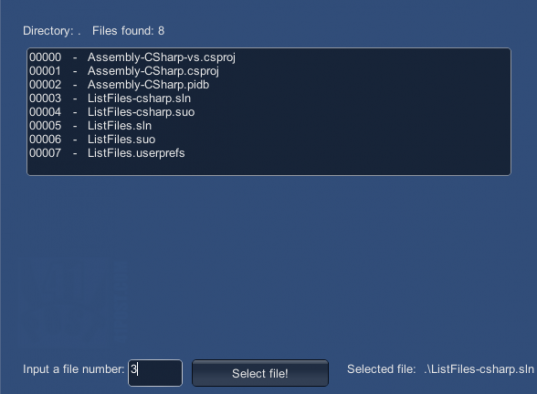
Continue reading: “Unity: list files in a directory”
Unity: assigning a texture to the cursor
Posted by Dimitri | Nov 19th, 2012 | Filed under Programming
Unity 4.0 has been released last week and there are tons of new useful features to explore. One of those new fresh features is the option to set a Texture2D as a cursor. Although the code featured at the official documentation is extremely simple and explains how to achieve that with the OnMouseEnter() and the OnMouseExit() method, it will only work when the cursor is colliding with the 3D object in screen space. However, what if the game requires a default customized cursor that lasts throughout the whole level (or game)?
Continue reading: “Unity: assigning a texture to the cursor”


