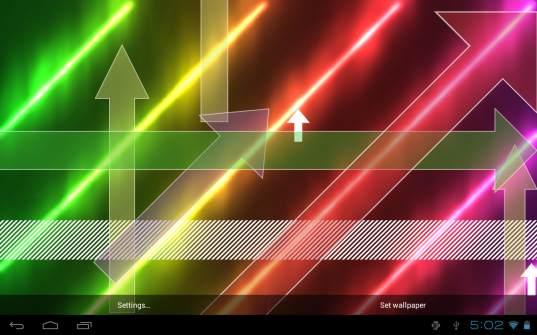Archive for the ‘Featured’ Category
Arrows Live Wallpaper, an arrow flood on your screen!
Posted by Dimitri | Filed under Featured, Projects
Update: Get the FULL version ! Or, get the FREE version!
For the last couple of weeks, I’ve been creating an Android live wallpaper and preparing its release. It’s called Arrows Live Wallpaper. As the name implies, it’s an Android live wallpaper that consists of colorful arrows that are constantly moving around. At the background, there’s a equally colorful image that fills up the entire screen adding to the overall effect. Also, you will get lots of options to customize just about everything on the wallpaper, such as the theme, color scheme, arrows speed and battery consumption. Here’s a screenshot:
Continue reading: “Arrows Live Wallpaper, an arrow flood on your screen!”
Android: “reset to default” preference dialog
Posted by Dimitri | Filed under Featured, Programming
This post explains how to create a DialogPreference that allows the user to reset all preference values to their defaults. This post has been created and tested in both the emulator and on a real device running Android 2.1. Therefore, some method calls used in this example may be deprecated on newer Android versions.
The best way to show how to reset all the preference values with a DialogPreference is by presenting an example featuring PreferenceActivity that sets some preferences, and them show how to revert them back to their default. This example project can be downloaded at the end of the post. So, the first thing needed for this example is a XML file that defines the contents of the preference screen: Continue reading: “Android: “reset to default” preference dialog”
Unity: capturing audio from multiple microphones
Posted by Dimitri | Filed under Featured, Programming
As stated in the title, this Unity scripting tutorial explains how to select and record and playback audio from a list of connected microphones. It’s somewhat of a follow up of the previous post Unity: Capturing audio from a microphone. So, for those who are after a step by step explanation of how to capture audio from a single microphone in Unity, please read the previous post. The code featured in this tutorial has been developed and tested using Unity 3.5.4f1 at the editor and a as a standalone Windows application. A sample project with all the code discussed in this tutorial is available for download at the end of this tutorial.
Just as a reminder, to capture audio from a microphone in Unity, all that is necessary is to call the static Start() method from the Microphone class. It returns an AudioClip that can be played back using an AudioSource. However, this time, it’s now important to know how many microphones are connected to the computer and the recording capabilities of each microphone. This is going to be done by calling the static Microphone.GetDeviceCaps() method for each microphone and save the obtained information at two the integer arrays.
Continue reading: “Unity: capturing audio from multiple microphones”
Android: how to rotate a View element
Posted by Dimitri | Filed under Featured, Programming
Another Android programming tutorial, this time, explaining how to rotate a View element using two distinct approaches. Not only that, but this post also presents a brief explanation on the advantages and disadvantages of each approach. The code featured here has been tested on both the emulator and on a real device running Android 2.1 . Before going any further, please bear in mind that from Android 3.0 (API level 11), a setRotation() method has been added to the View class, therefore, it should be used instead of the code described in this article, which focuses on lower level APIs.
The first and perhaps most direct method of rotating a View element is to create a class that inherits from a View widget that needs to be rotated, for example, the TextView or the Button. Then, inside this class, the onDraw() method must be overridden. Continue reading: “Android: how to rotate a View element”
Unity: Animated texture from image sequence – Part 2
Posted by Dimitri | Filed under Featured, Programming
The second and last tutorial of a series that explains how to create an animated texture from a sequence of images in the Unity engine. This is a direct follow up of the previous post, so if you’ve missed it, please read it here. As the first post, the same disclaimer applies: for animating a texture with a small number of frames and/or small frame sizes, it’s better to join them into a single sprite sheet image and use this script. For video playback, use the MovieTexture (only available at Unity Pro).
Just as a reminder, this series is about creating an animated texture from multiple image files. In the previous post, a script loaded all image files into an array and then changed the texture of the game object it was attached to. Continue reading: “Unity: Animated texture from image sequence – Part 2”