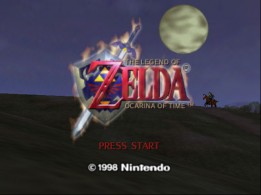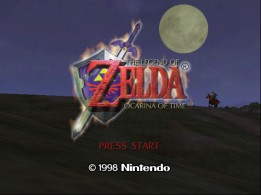Posts Tagged ‘N64’
How to add shaders to Ocarina of Time
Posted by Dimitri | Filed under Featured, Retro Games
This post explains how to add shaders to 1964, a Nintendo 64 emulator, meaning that it is possible to emulate N64 games with effects like bloom, HDR, or even sepia. It can be done without high resolution texture packs, but if you want to learn how to replace the original game’s texture for better results, check out this post: How to play Ocarina of Time with high resolution textures.
The first step is to download the 1964 emulator. By the time this post had been written, the latest version was the 1.1.0, found at: 1964 Download Page.
The 1964_11.rar file comes with the emulator executable and source code. The emulator executable is at the bin/release folder. Extract all contents of the Release folder to some place you can find later.
How to play Ocarina of Time with high resolution textures
Posted by Dimitri | Filed under Retro Games
This post will explain the necessary steps to run The Legend of Zelda: Ocarina of Time or any other N64 with high resolution textures. It’s easy to find tutorials explaining how to get the new textures working with the Project64 emulator, but here you will find information on how to get these textures working with the 1964 (nineteen64) emulator. The process described here will be the same for other emulators, since the video plug-in is the actual responsible for swapping textures, so, the instructions contained in this post should also work with Project64.
The following images are an example of what the game will look like after the addition of high resolution textures: